Lenovo Tab 4/TB-7304I FRP Bypass 7.0.
Remove FRP has a different method on any device like Lenovo, Nokia, Samsung etc. This method that we are going to show is the best method on Lenovo Tab4/TB-7304I is the safe method in running Android 7, While on any device failed to remove that the DA which cannot pass throw. In this post, we also provide the DA file too.
This method is the safe method to remove FRP that file we provide is the best solution to remove in that model. The file is given in the below download it and follow the process to complete.
Choose DA File like below on image, Remember if you select other DA, you got an error.
Choose the FRP to scatter that contain the FRP address.
After finishing the file upload process.
Power off mobile.
Press v+ and insert cable, if the process is incomplete press the v- and insert cable.
Wait for the download to complete.
You have to connect WIFI and enter the google account to complete the process.
If any dough about the process checks our videos instruction.
Download
As a result, I hope you are cleared about the whole methods Lenovo Tab 4/TB-7304I FRP Bypass 7.0 in clear and better understandable format. And hence if you like the article share with friends and also on social networking sites with no second thought. Also, feel free to share your opinion. For more doubts, drop a comment on the below section undoubtedly. Be in touch with thegsmsolution for the more interesting solution in future
Remove FRP has a different method on any device like Lenovo, Nokia, Samsung etc. This method that we are going to show is the best method on Lenovo Tab4/TB-7304I is the safe method in running Android 7, While on any device failed to remove that the DA which cannot pass throw. In this post, we also provide the DA file too.
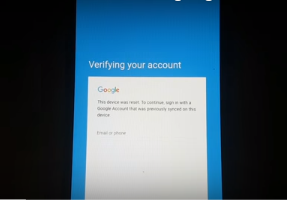 |
| Lenovo Tab 4/TB-7304I FRP Bypass 7.0 |
This method is the safe method to remove FRP that file we provide is the best solution to remove in that model. The file is given in the below download it and follow the process to complete.
Choose file and boot as below shows on picture.
Choose DA File like below on image, Remember if you select other DA, you got an error.
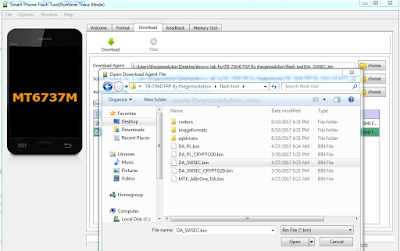 |
| Lenovo Tab 4/TB-7304I FRP Bypass 7.0 |
Choose the FRP to scatter that contain the FRP address.
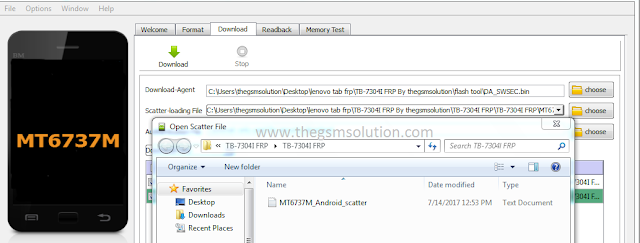 |
| Lenovo Tab 4/TB-7304I FRP Bypass 7.0 |
After finishing the file upload process.
Power off mobile.
Press v+ and insert cable, if the process is incomplete press the v- and insert cable.
Wait for the download to complete.
You have to connect WIFI and enter the google account to complete the process.
If any dough about the process checks our videos instruction.
Download
As a result, I hope you are cleared about the whole methods Lenovo Tab 4/TB-7304I FRP Bypass 7.0 in clear and better understandable format. And hence if you like the article share with friends and also on social networking sites with no second thought. Also, feel free to share your opinion. For more doubts, drop a comment on the below section undoubtedly. Be in touch with thegsmsolution for the more interesting solution in future
Tags:
Lenovo Frp

where is the link
ReplyDelete