How To Fix iPhone6s No Back Light, Graphic Solved.
iPhone has a lot of hardware issues among them iPhone 6s backlight is one of the most common problems. If such problems happen when you have to note as you can`t see any image and light on the screen anymore.
FIX IPHONE 6S no light and no graphic on LCD Troubleshoot.
Here on the page, I am going to present various methods in a clear and easy way. you Just have followed those steps on your iPhone backlight to fix the issue successfully. Sometimes that issues came to throw the hardware also, we talk about hardware issues below. A common mistake that causes the serious problem that must know.
First, you have to know the simple process this may help you in somehow.
iPhone has a lot of hardware issues among them iPhone 6s backlight is one of the most common problems. If such problems happen when you have to note as you can`t see any image and light on the screen anymore.
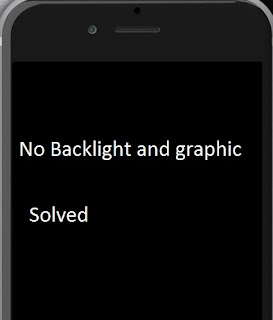 |
| How To Fix iPhone6s No Back Light,Graphic Solved |
FIX IPHONE 6S no light and no graphic on LCD Troubleshoot.
Here on the page, I am going to present various methods in a clear and easy way. you Just have followed those steps on your iPhone backlight to fix the issue successfully. Sometimes that issues came to throw the hardware also, we talk about hardware issues below. A common mistake that causes the serious problem that must know.
First, you have to know the simple process this may help you in somehow.
- Force restart the iPhone
- Check if any liquid damage
- Forced fall down makes sometimes such problems.
- Backup and restore the iPhone.
- Changing display while on condition.
- Long screw over LCD Connector.
- See the Graphic present on phone or not.
 |
| How To Fix iPhone6s No Back Light,Graphic Solved |
iPhone 6s have so many issues that can be fix with hardware means that is the fault in logic board that can be repaired by the technician or you also but you have to know the more knowledge about the repairing.So many issues from hardware means.
Force Restart the iPhone.
Sometimes the iPhone automatically goes on DFU mode and stuck on the blank screen. The silent keys also work. So, you have to force restart the iPhone by pressing HOME and POWER SWITCH.
Water Damage.
 |
| How To Fix iPhone6s No Back Light,Graphic Solved |
Sometimes the iPhone automatically goes on DFU mode and stuck on the blank screen. The silent keys also work. So, you have to force restart the iPhone by pressing HOME and POWER SWITCH.
Water Damage.
Well, this is one more cause behind iPhone 6s no light and graphic, That causes the Water makes the Light ic`s and parts might be burn or rusty etc.
Force dropped.
Well, this is one more cause behind iphone 6s backlight issues Lcd connector must be open in some cases.
Technician mistake while on Repair.
I saw that so many technicians whose careless while works without disconnect the battery or sometimes on an on condition change the LCD and stuck on such issues.
I saw that so many technicians whose careless while LCD fix and Screwed the METAL cover over LCD.
The advance Repair on LCD connector with circuit layout.
This section that presents below the image has the key to solve that problem.
The picture that you download the secret that makes you solved the problem download.
Check the parts that present on the image that you download from our site.
Technician mistake while on Repair.
I saw that so many technicians whose careless while works without disconnect the battery or sometimes on an on condition change the LCD and stuck on such issues.
4-5 second carelessness makes him 3-4 hours to search for fault with tension.Sometime little care makes not any problems later.Long screw over LCD.
I saw that so many technicians whose careless while LCD fix and Screwed the METAL cover over LCD.
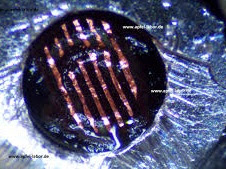 |
| How To Fix iPhone6s No Back Light,Graphic Solved |
The advance Repair on LCD connector with circuit layout.
 |
| How To Fix iPhone6s No Back Light,Graphic Solved |
This section that presents below the image has the key to solve that problem.
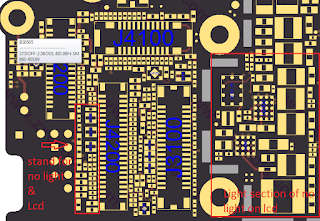 |
| How To Fix iPhone6s No Back Light,Graphic Solved |
The picture that you download the secret that makes you solved the problem download.
Check the parts that present on the image that you download from our site.
As a result, I hope you are cleared about the whole methods iPhone 6s says no graphic and backlight in clear and better understandable format. And hence if you like the article iPhone 6s, share with friends and also on social networking sites with no second thought. Also, feel free to share your opinion. For more doubts, drop a comment on the below section undoubtedly. Be in touch with thegsmsolution for more interesting stuff in future.
Tags:
iPhone Hardware

nice solution sir
ReplyDelete