HOW TO FIX IF IPHONE 6,6PLUS ALL NO SERVICE.
iPhone have a lot of hardware issues among them NO SERVICE is on of the most common problems.If such problems happen then you have to note as you can never make or receive the calls/send text messages/ else to connect to the internet unless you use the WiFi.
FIX IPHONE 6 SAYS NO SERVICE TROUBLESHOOTING.
Here on the page I am going to present various methods in clear and easy way. you Just have follow those steps on your iPhone to fix the issue successfully.Sometime that issues came throw the hardware also,we talk about hardware issues below.Common mistake that causes the serious problem that must know.
iPhone have a lot of hardware issues among them NO SERVICE is on of the most common problems.If such problems happen then you have to note as you can never make or receive the calls/send text messages/ else to connect to the internet unless you use the WiFi.
FIX IPHONE 6 SAYS NO SERVICE TROUBLESHOOTING.
Here on the page I am going to present various methods in clear and easy way. you Just have follow those steps on your iPhone to fix the issue successfully.Sometime that issues came throw the hardware also,we talk about hardware issues below.Common mistake that causes the serious problem that must know.
- First you have to know the simple process this may help you in some how.
- Update your software
- Reset network settings
- Take out the sim card and insert working sim.Sometime Simcard also causes such problem.
- Check if any liquid damage
- Forced fall down makes sometime such problems.
- Backup and restore the iPhone.
Check the IMEI or modem firmware in setting.If the imei not shown don`t restore the phone,otherwise you stuck on recovery mode.
So just have a look and try one by one to get rid of the new iphone 6 no service issue permanently.
Update the Software.
Follow the steps to fix iPhone 6 searching for service in a very short notice period. This is because every problem has a perfect solution. Let us go right now to fix successfully.If any error during firmware upgrade try this one for recover
If not available, go to Settings-> General-> About for checking all the carrier settings update. If still your iPhone says iPhone 6 no service after the successful update or is it already up-to-date, then follow other methods provided here with no second thought.
Reset Network Settings.
Resetting the iPhone network setting to the factory defaults might fix all the sorts of cellular and other WiFi related issues on your iPhone very well. This might forget all the WiFi networks so you need to reconnect and reenter the password. And finally can notice no service problem may disappear once the iPhone reboots.
Process
In order to reset Network Settings, Go to Settings-> General-> Reset-> And Reset Network Settings. Now you are asked to enter the iPhone passcode and then click on Reset Network Settings and wait till you get the confirmation pop-up at the bottom of the display.
Take Your Simcard out.
Usually, your iphone sim card links the phone carrier’s cellular network. At times, it stops saying iphone 6 no service fix when you simply remove your sim card from it and keeping it back to its place.
Now the Hardware problem and the solution.
iPhone 6 have so many issues that can be fix with hardware means that is the fault in logic board that can be repaired by the technician or you also but you have to know the more knowledge about the repairing.So many issues from hardware means.
Water Damage.
Well, this is one more cause behind my iPhone 6 says no service,That causes the Water makes the network related ic`s and parts might be burn or rusty etc.
Forcely dropped.
Well, this is one more cause behind my iPhone 6 says no service,Network connect wire must be open in some cases.
 |
| How To Fix iPhone6,6plus all No Service 100% |
On the other hand most common problem that cause such issues by BaseBand Chip(BB CPU).
 |
| How To Fix iPhone6,6plus all No Service 100% |
That IC that highlight with red line is BaseBand Chip(BB CPU).This stands for Modem firmware and IMEI too.
What the Causes when this IC have fault`s or Drysold.
- Only searching.
- No IMEI.
- No Modem firmware.
- Restore error 2.
- Restart automatically on sometime operate the iPhone.
- No service even the IMEI and Modem firmware is ok.
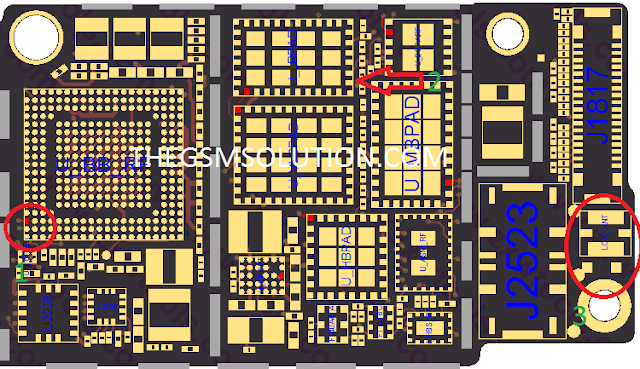 |
| How To Fix iPhone6,6plus all No Service 100% |
As a result, I hope you are cleared about the whole methods iPhone 6 says no service in clear and better understandable format. And hence if you like the article iPhone 6 no service, share with friends and also on social networking sites with no second thought. Also, feel free to share your opinion. For more doubts, drop a comment on the below section undoubtedly. Be in touch with thegsmsolution for more interesting stuff in future.
Tags:
iPhone Hardware



How much does this cost if we visit mobile houses to repair this no service problem??
ReplyDelete